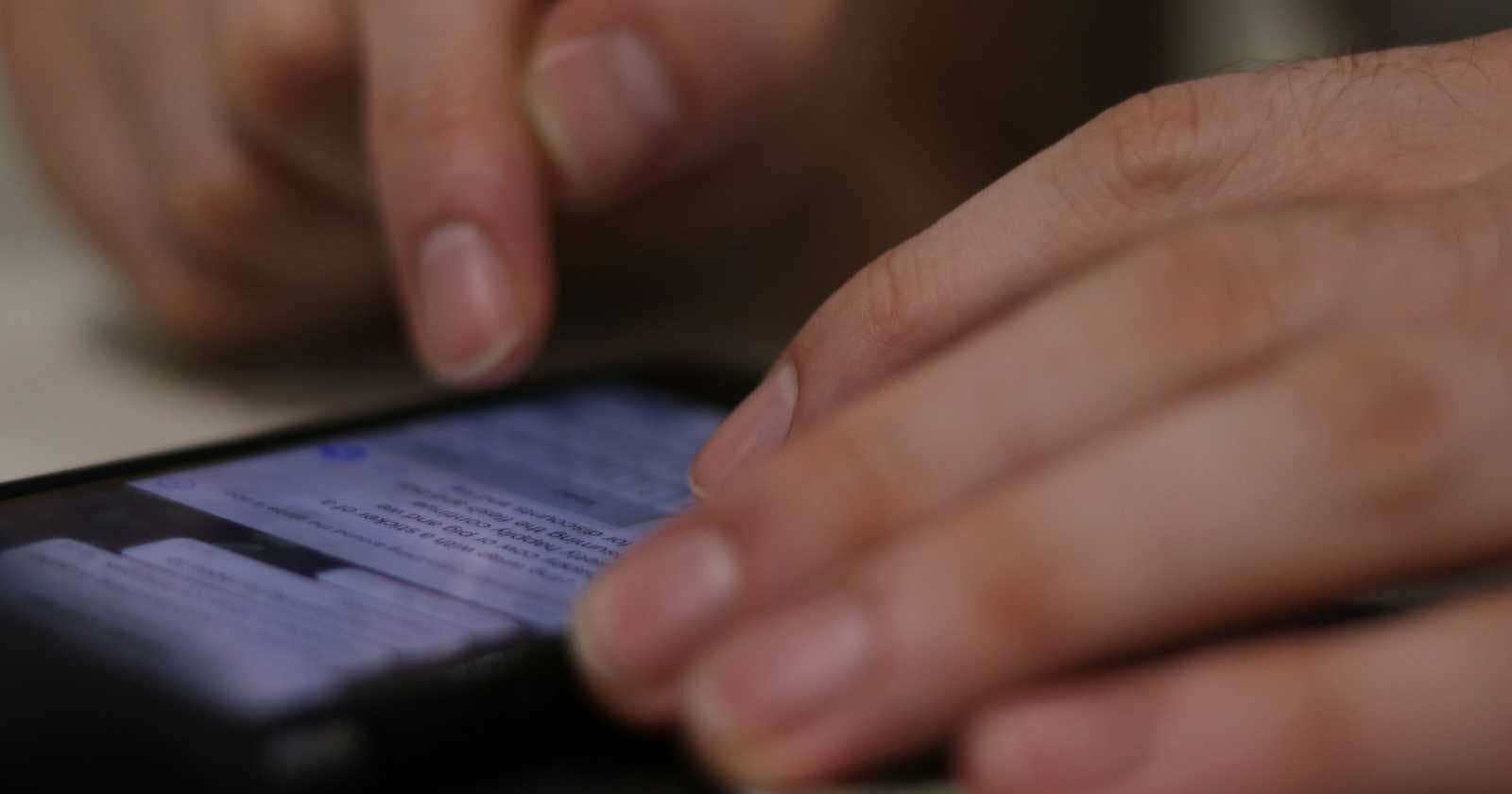Photo by Alicia Christin Gerald on Unsplash
Simplifying Phone Number Verification using OTP in Java & Spring Boot
Table of contents
No headings in the article.
Introduction:
In today's digital era, securing user information is of utmost importance. One common method of enhancing security is by verifying user phone numbers through One-Time Passwords (OTPs). In this blog post, we'll explore how to implement phone number verification using Java, Twilio, and OTPs. Twilio is a popular cloud communications platform that allows developers to integrate messaging and voice capabilities into their applications.
Prerequisites:
Before we dive into the code, make sure you have the following prerequisites:
Java Development Kit (JDK) installed on your machine.
A Twilio account and Twilio phone number. You can sign up for a free Twilio account at https://www.twilio.com.
Setting Up Your Twilio Account:
Sign in to your Twilio account and obtain your Account SID, Auth Token, and Twilio phone number.
Create a new Messaging Service on Twilio, which will be used to send OTPs.
Get Account SID, Auth Token, and Twilio phone number at https://console.twilio.com
Writing Java Code for Phone Number Verification:
import com.twilio.Twilio;
import com.twilio.rest.api.v2010.account.Message;
import com.twilio.type.PhoneNumber;
import java.util.Random;
public class PhoneVerification {
// Replace these values with your Twilio Account SID, Auth Token, and Twilio phone number
private static final String ACCOUNT_SID = "your_account_sid";
private static final String AUTH_TOKEN = "your_auth_token";
private static final String TWILIO_PHONE_NUMBER = "your_twilio_phone_number";
public static void main(String[] args) {
// Initialize Twilio
Twilio.init(ACCOUNT_SID, AUTH_TOKEN);
// Generate a random 6-digit OTP
String otp = generateOTP();
// Replace this with the recipient's phone number
String recipientPhoneNumber = "+1234567890";
// Send the OTP via Twilio
sendOtpViaTwilio(recipientPhoneNumber, otp);
// You can now use the received OTP for verification
System.out.println("OTP sent successfully!");
}
private static String generateOTP() {
Random random = new Random();
int otp = 100000 + random.nextInt(900000);
return String.valueOf(otp);
}
private static void sendOtpViaTwilio(String to, String otp) {
Message message = Message.creator(
new PhoneNumber(to),
new PhoneNumber(TWILIO_PHONE_NUMBER),
"Your OTP for phone verification is: " + otp)
.create();
System.out.println("OTP sent with SID: " + message.getSid());
}
}
Explanation:
Twilio Initialization: Replace
your_account_sid,your_auth_token, andyour_twilio_phone_numberwith your Twilio credentials.Generating OTP: The
generateOTP()method generates a random 6-digit OTP.Sending OTP via Twilio: The
sendOtpViaTwilio()method uses Twilio'sMessage.creatorto send the OTP to the specified phone number.Main Method: Replace
+1234567890with the recipient's phone number. After running the program, the OTP will be sent to the specified phone number.
Conclusion:
Implementing phone number verification using Java, Twilio, and OTPs is a straightforward process. This approach adds an extra layer of security to your applications by ensuring that users provide a valid phone number and confirming their identity through OTPs. Integrating Twilio's powerful messaging capabilities allows for a seamless and reliable user experience in the verification process.